Debit Card Promotions
Enjoy exclusive deals and promotions from our leading partners
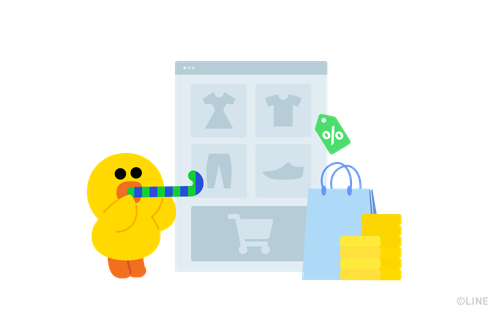
Enjoy exclusive deals and promotions from our leading partners

Instant notification when balance is not enough, continue shopping using Credit Line.
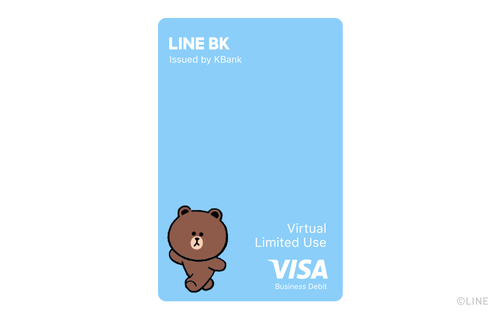
Start shopping instantly.
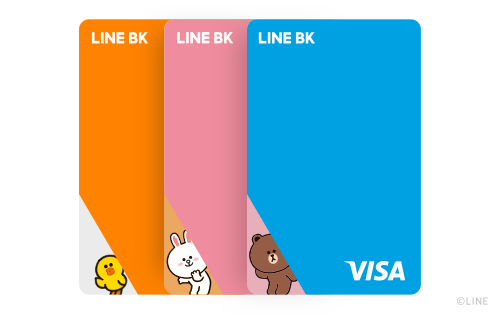
Brown, Cony, or Sally design.
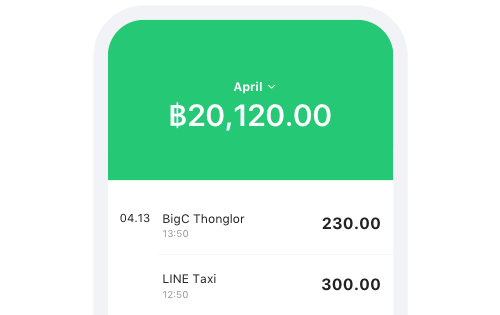
Set your spending limit and view spending history via LINE BK.
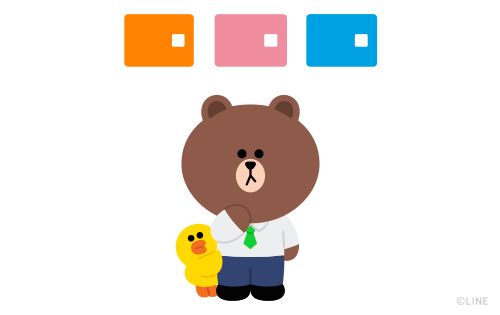
Choose between Online Debit Card, Debit Card, or Debit Card with Credit Line.
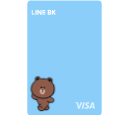 Online Debit Card |
 Debit Card |
 Debit Card with Credit Line |
|
|---|---|---|---|
| LINE BK Debit Card's exclusive deals and promotions |
• |
• |
• |
| Enjoy multiple privileges as K MY Debit Card |
• |
• |
|
| Accepted offline payments |
• |
• |
|
| Accepted online payments (Verified by VISA) |
• |
• |
• |
| Online card management 24/7 via LINE BK |
• |
• |
• |
| Instant Online Debit Card issuance without issuing fee |
• |
||
| LINE Characters design for your preference |
• |
||
| Easy access to your Credit Line |
• |
*Calculated based on card issue history by account
No documents required.
There are 2 main ways to start a Debit Card issuance:
3 card types can be selected as shown below.
Remark: Card applications must be submitted during 05:00 AM - 09:30 PM
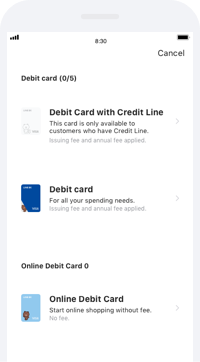
Step 1
Select "Online Debit Card".
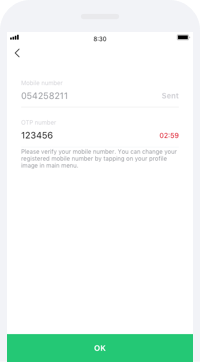
Step 2
Valify your identity with SMS OTP.
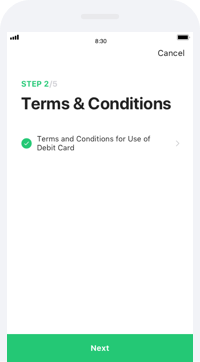
Step 3
Accept Terms and Conditions.
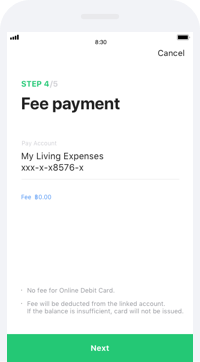
Step 4
Review your fee payment information.
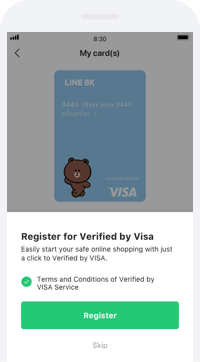
Step 5
Register and accept Terms and Conditions of Verified by VISA Service.
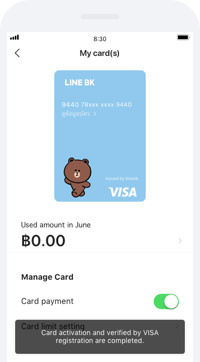
Step 6
Card issuing completed.
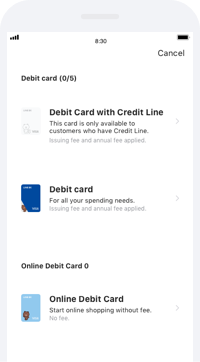
Step 1
Select "Debit Card".
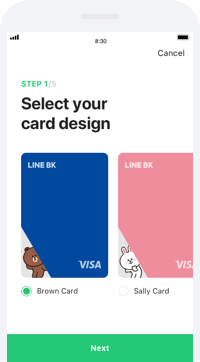
Step 2
Choose your card with LINE Characters.
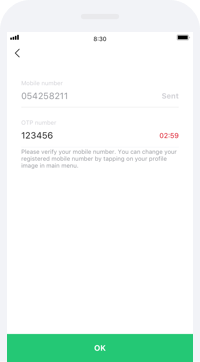
Step 3
Valify your identity with SMS OTP.
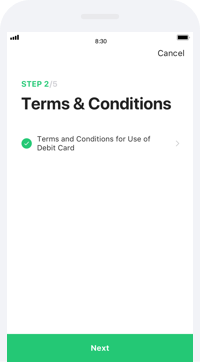
Step 4
Accept Terms and Conditions.
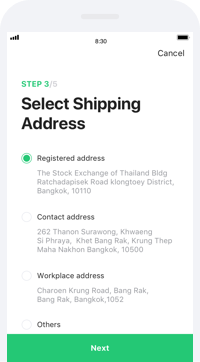
Step 5
Select shipping address.
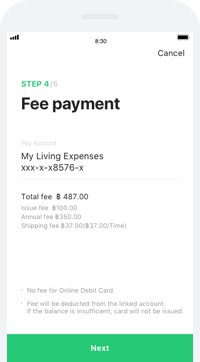
Step 6
Review your fee payment information.
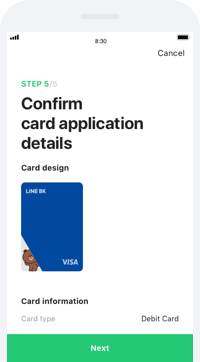
Step 7
Confirm card application details.
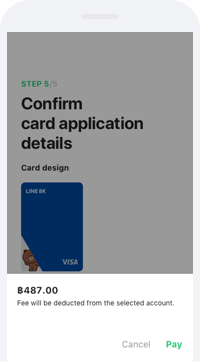
Step 8
Confirm payment (if there is an issuing fee).
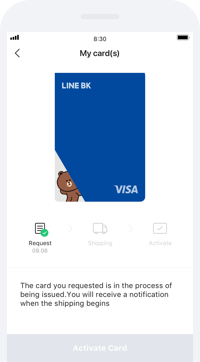
Step 9
Debit Card application completed. You will receive a notification when the shipping begins.
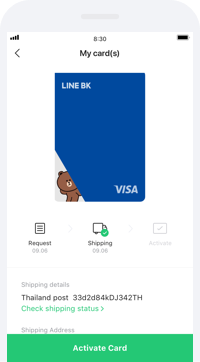
Step 10
Please activate your card as soon as you receive it. Go to My Card screen and select "Activate card".
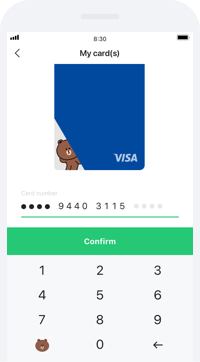
Step 11
Input your card number and select "Confirm".
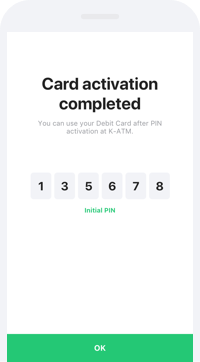
Step 12
Register your initial ATM PIN (6 digits) shown on the screen at a K-ATM.
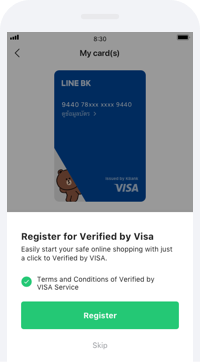
Step 13
Accept Terms and Conditions of Verified by VISA Service.
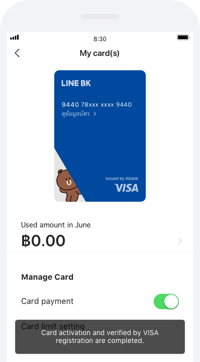
Step 14
Card issuing completed.
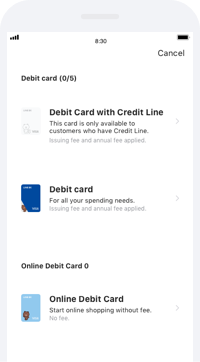
Step 1
Select "Debit Card with Credit Line".
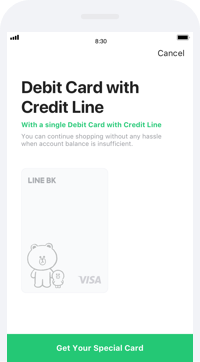
Step 2
Select "Issue Debit Card".
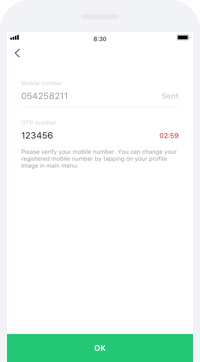
Step 3
Valify your identity with SMS OTP.
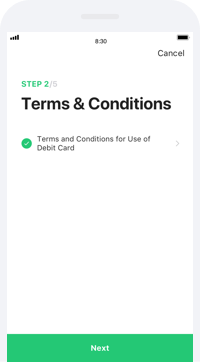
Step 4
Accept Terms and Conditions.
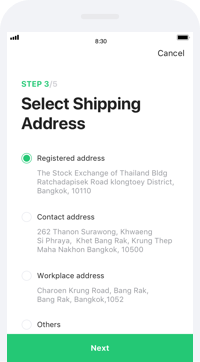
Step 5
Select shipping address.
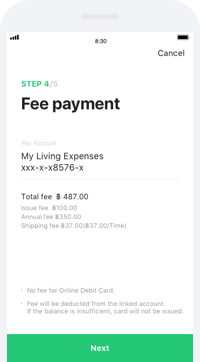
Step 6
Review your fee payment information.
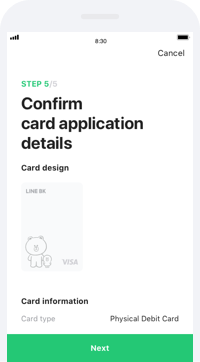
Step 7
Confirm card application details.
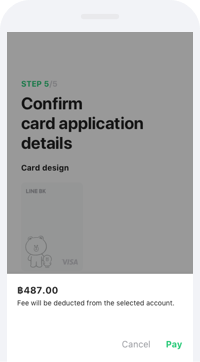
Step 8
Confirm payment (if there is an issuing fee).
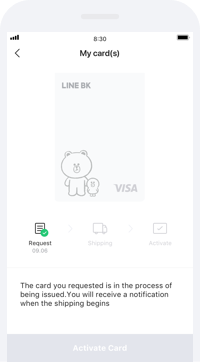
Step 9
The card you requested is in the process of being issued.You will receive a notification when the shipping begins.
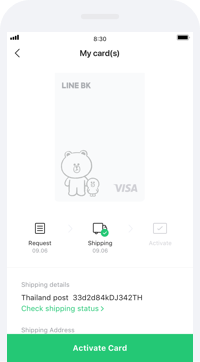
Step 10
Please activate your card as soon as you receive it. Go to My Card screen and select "Activate card".
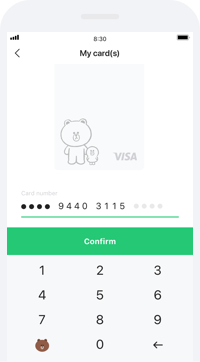
Step 11
Input your card number and select "Confirm".
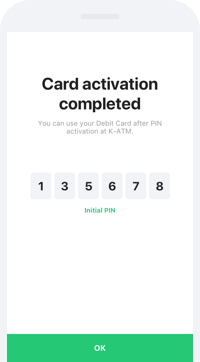
Step 12
Register your initial ATM PIN (6 digits) shown on the screen at a K-ATM.
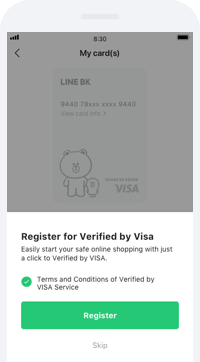
Step 13
Accept Terms and Conditions of Verified by VISA Service.
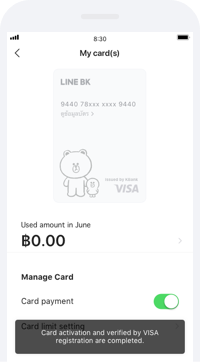
Step 14
Card issuing completed.
You can choose preferred address to receive debit card during card issuance process. The shipping period depends on location. Once card is shipped, you can check the shipping status using the tracking code provided in LINE BK.
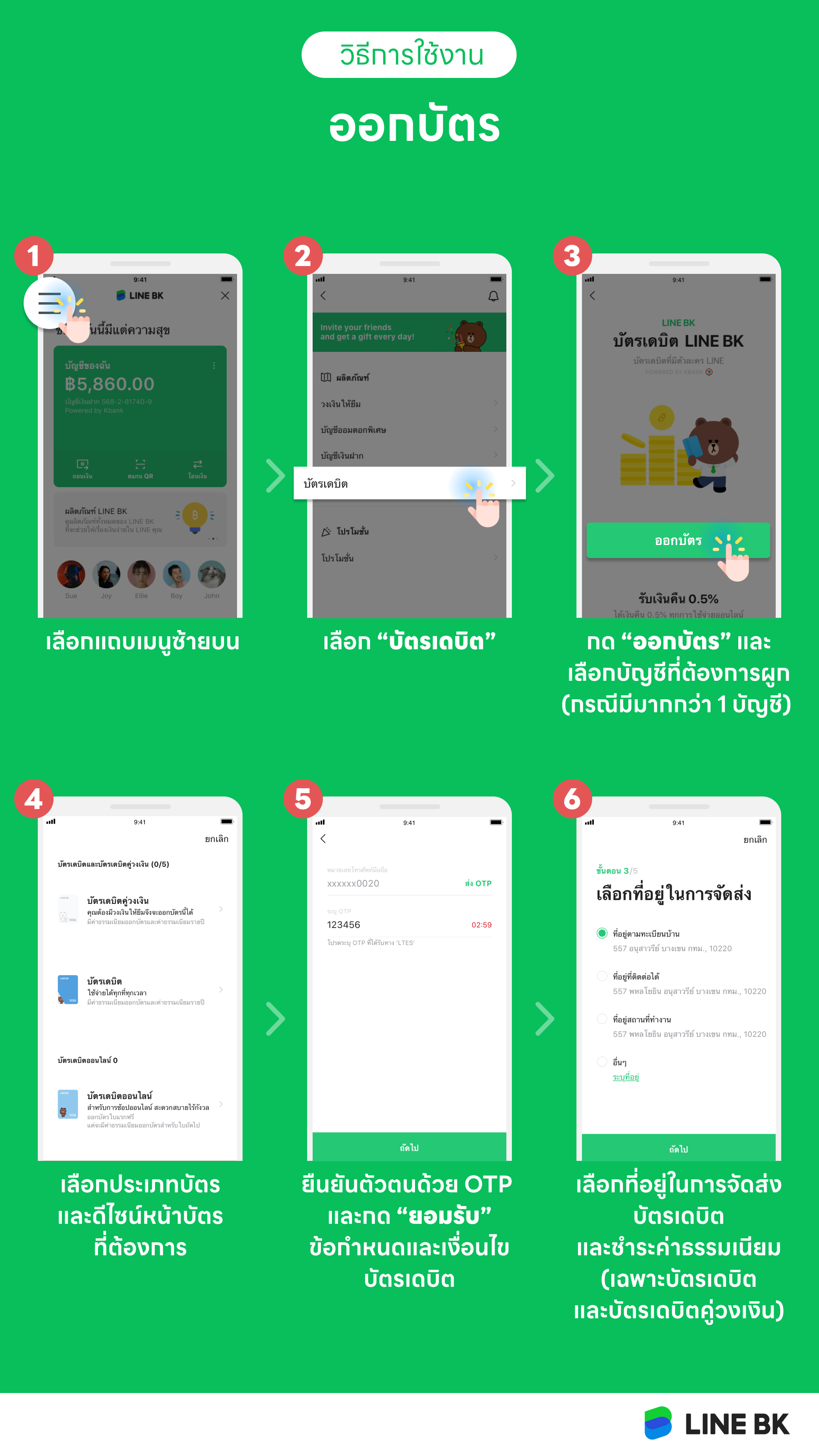
You can activate your debit card by choosing "My Card" menu under the top left menu. Select the card you would like to activate and input 12-digit card number to receive initial 6-digit ATM PIN then set your own ATM PIN at any K-ATM.

If your card is not registered Verified by VISA, some of online payment transaction will be unsuccessful. For more security, you can register by choosing "My Card" menu under the top left menu. Select the card you would like to register and follow the instructions in LINE BK.
You can issue the Online Debit Card via "Debit Card" menu in the Product section under the top left menu and select Online Debit Card. Card is able to use instantly after issuing and activation is not required.
You can apply for each type of debit card as follows:
For Debit Card or Debit Card with Credit Line, the following fees, totally 487 baht, apply during card issuance process:
*Annual fee for remaining years will be automatically deducted annually.
You can apply and use an Online Debit Card instantly for free.
You can use an Online Debit Card to purchase goods and services at any online store or marketplace by using card information provided in "My Card".
For users with age 12 – 14 years old
Transaction limit for LINE BK Online Debit Card
1) Spending limit: Max limit 20,000 Baht/Day
Transaction limit for LINE BK Debit Card
1) Spending limit: Max limit 20,000 Baht/Day
2) ATM Transfer: Max limit 30,000 Baht/Day
3) ATM Withdraw: Max limit 20,000 Baht/Day
For users with age over 15 years old
Transaction limit for LINE BK Online Debit Card
1) Spending limit: Max limit 100,000 Baht/Day
Transaction limit for LINE BK Debit Card, LINE BK Debit Card with Credit Line
1) Spending limit: Max limit 500,000 Baht/Day
2) ATM Transfer: Max limit 1,000,000 Baht/Day
3) ATM Withdraw: Max limit 200,000 Baht/Day
The limit for users with age 12 – 14 years old will be effective from 5 October 2023.
The Debit Card and Online Debit Card are different types of card having different card number and not replaceable by each other. You can find more details of the each type at https://www.linebk.com/en/card/
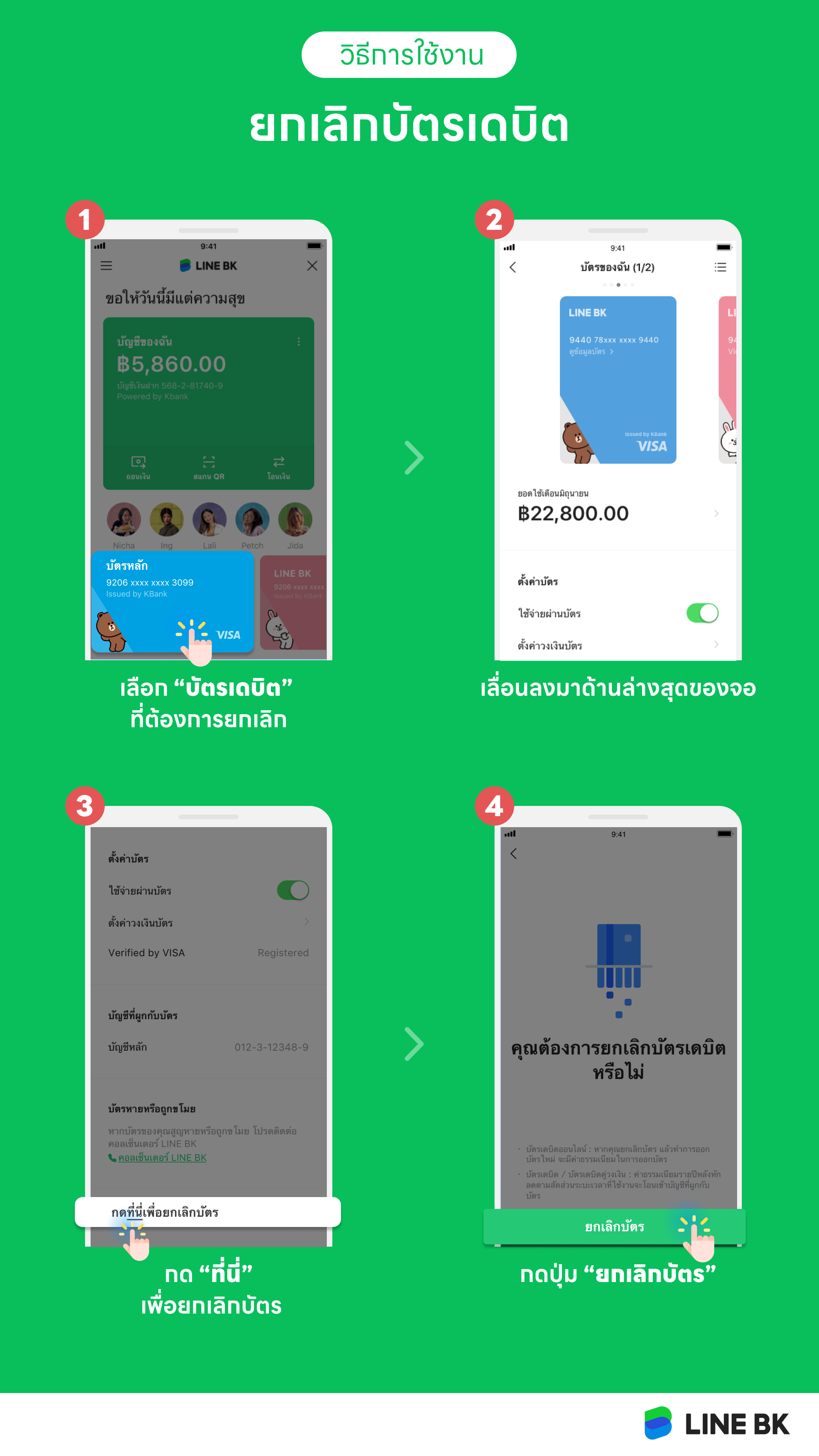
If your Debit Card is lost or stolen, please contact LINE BK Call Center to immediately cancel the card. You can issue new Debit Card via LINE BK.
You can change your PIN by choosing "Settings" under the top left menu and select "Change PIN".